GCI PowerTools Viewer
for OpenText Content Suite
GCI PowerTools Viewer is a fast HTML5 document viewer that reduces the cost associated with viewing and rendering hundreds of file types. It provides annotations, redactions, and performs on-the-fly PDF conversion within the OpenText Content Suite and Extended ECM platforms.
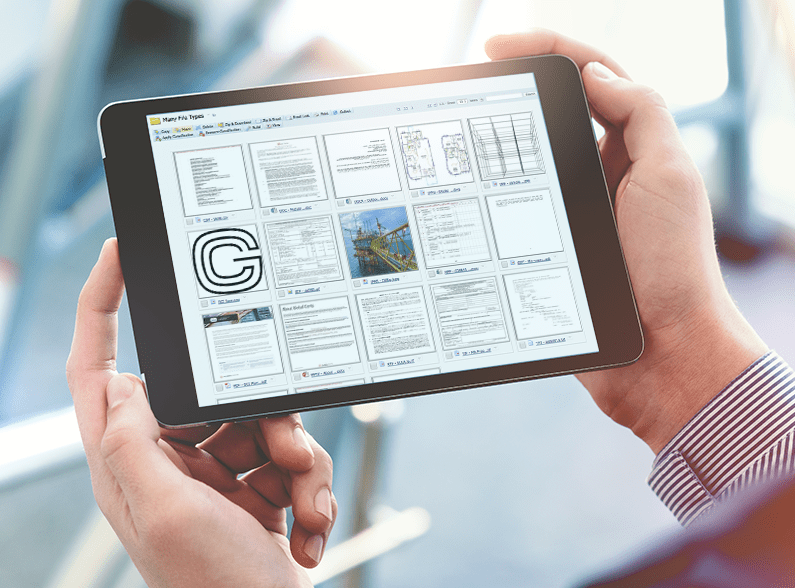
About the product
- Add dynamic watermarks to documents when they are being viewed, printed, or converted to PDF
- Limit document actions like the ability to restrict downloading, emailing, or printing certain documents
- View and mark-up documents from directly within the Content Suite web interface
- Modern HTML-based viewer. No client install and easy to administer
- Highlight or redact text, add sticky notes and stamps, and create text annotations
- Display document and image thumbnails within any folder
- Support for over 200 different document formats
- The modern alternative to OpenText Brava web document viewer
Create rules and define criteria that restrict one or more document actions within Content Server/xECM.
For example, the criteria can restrict downloading a document that matches one or more rules or criteria.
Dynamic watermarks can be applied to documents that match specific rules or criteria. The watermarks can include the name of the user viewing the document, the date/time when the document is being viewed, etc. The Dynamic watermarks can be added when viewing, printing, or converting the documents to PDF within the GCI Viewer.
-1.png?width=2000&name=PTV%20Dynamic%20Watermark%20(1)-1.png)
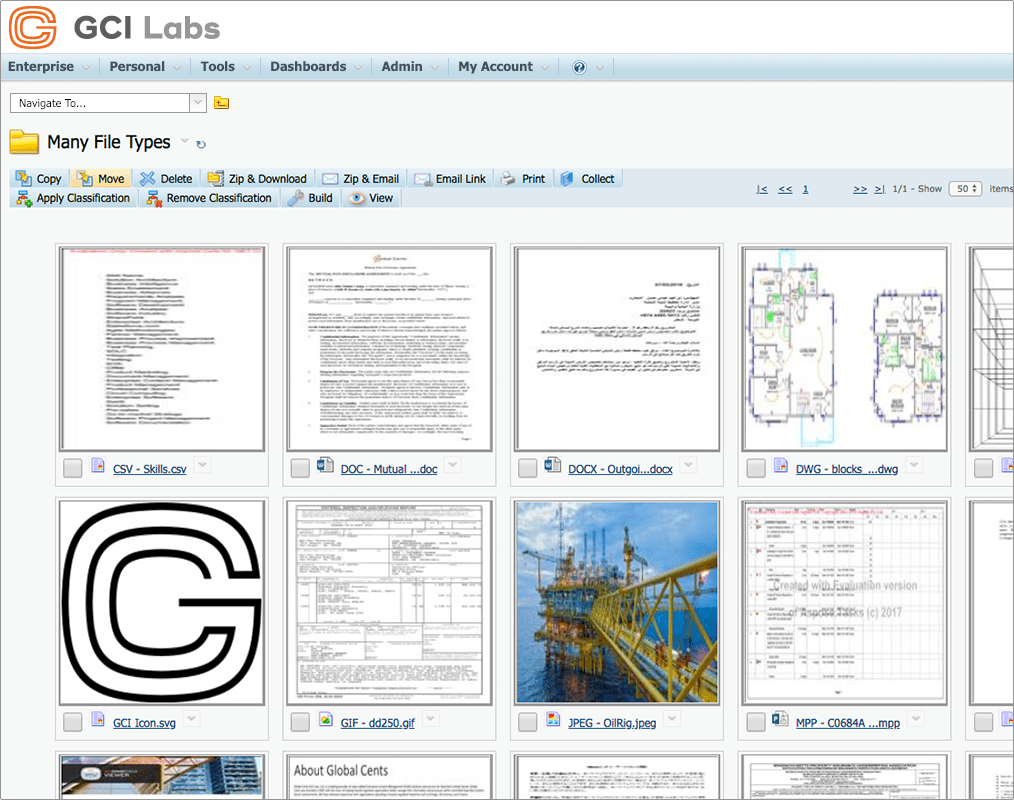
Document viewing with no plug-ins required
PowerTools viewer is the most simple and cost-effective way to view and mark-up documents within the OpenText Content Suite and Extended ECM platforms. Its powerful HTML5-based viewer requires no plug-ins and enables anyone with a modern web browser to instantly view your documents.
Hundreds of file formats
Supporting over 200 different file formats, PowerTools Viewer delivers pixel-perfect rendering even without the native application. File types include Office documents (DOCX, PPTX, XLSX, Visio), Open Office (ODT), Adobe PDF, images ( BMP, JPEG, GIF, PNG, TIFF), and CAD (DWG, DXF).
Annotate and mark-up documents
PowerTools Viewer's annotation tools allow easy addition of stamps, highlights, text comments and other annotations. Annotations can be burned directly into the document, or saved as a searchable layer within your Content Suite repository.
Comment on your annotations
Comments are available for each annotation. They provide additional background and enable reviewers to collaborate and share notes with one another.
Securely redact and remove content
Sections of content can be readily selected and removed from your documents. When saved, redacted content is completely erased from the document and its search index.
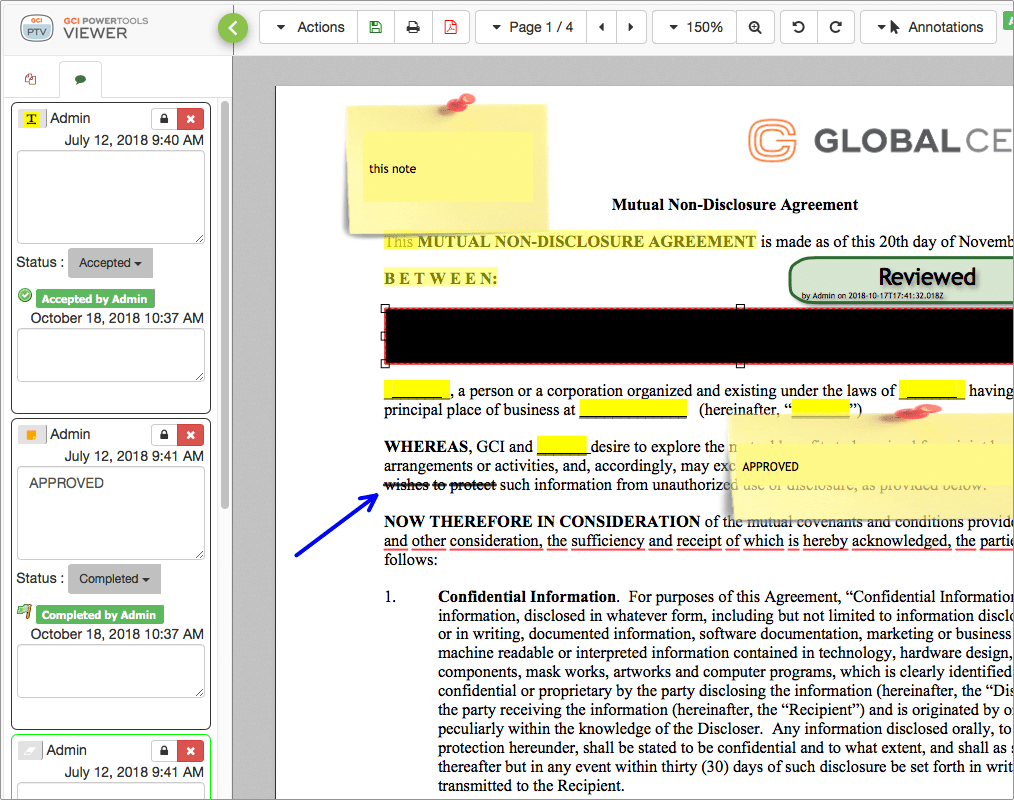
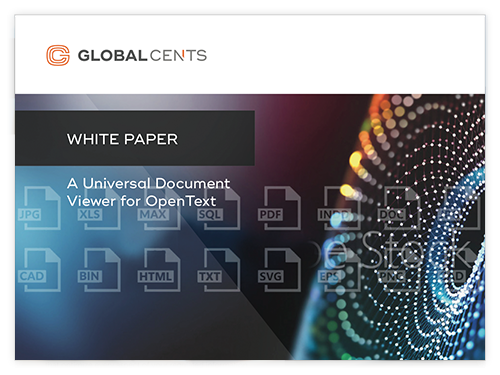
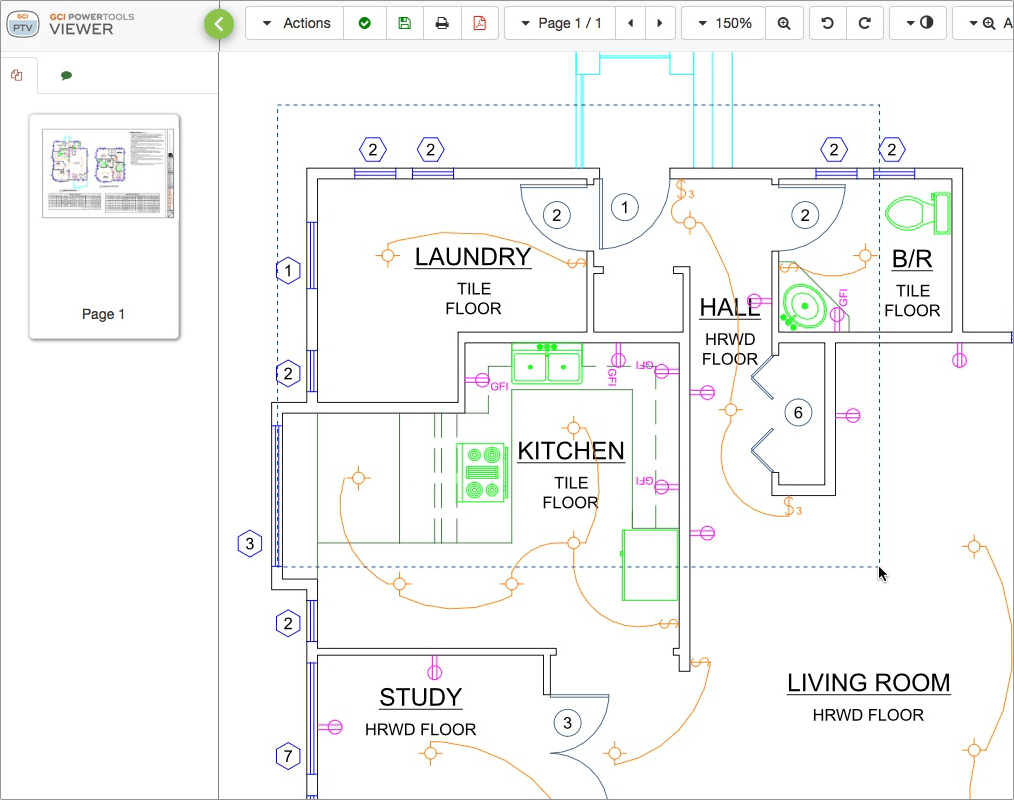
Zoom in for the bigger picture
Supported documents can be readily panned and zoomed to assist in reading or locating the appropriate section of a drawing. Rubber-band zooming is available as well.
Export documents to PDF
With PowerTools Viewer, documents can be converted and exported as PDF. The resulting file can be saved directly into your Content Suite repository or shared externally with other parties.
Viewing within your document workflow
PowerTools Viewer is tightly connected with your Content Suite workflows. Workflow participants can readily view and collaborate around documents without leaving the standard workflow web interface.
Required reading
For situations where users are required to acknowledge that they have read and understood the content of a document, PowerTools Viewer provides a required reading capability. Acknowledgements are audited and savedwithin Content Suite.
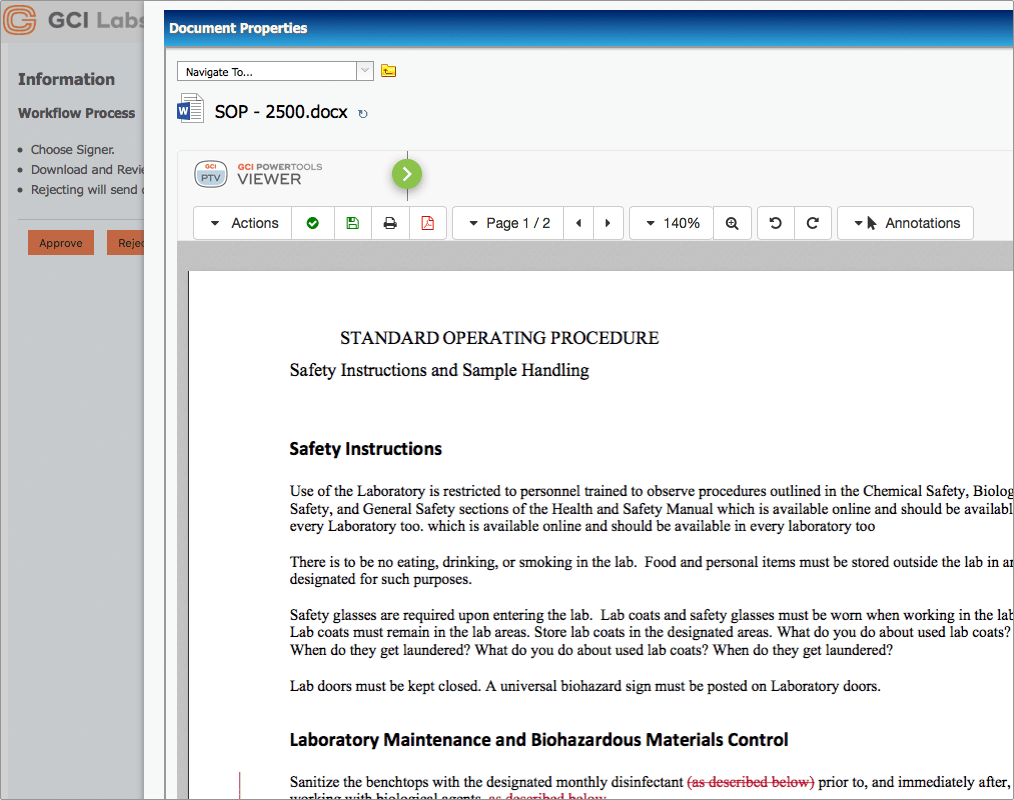
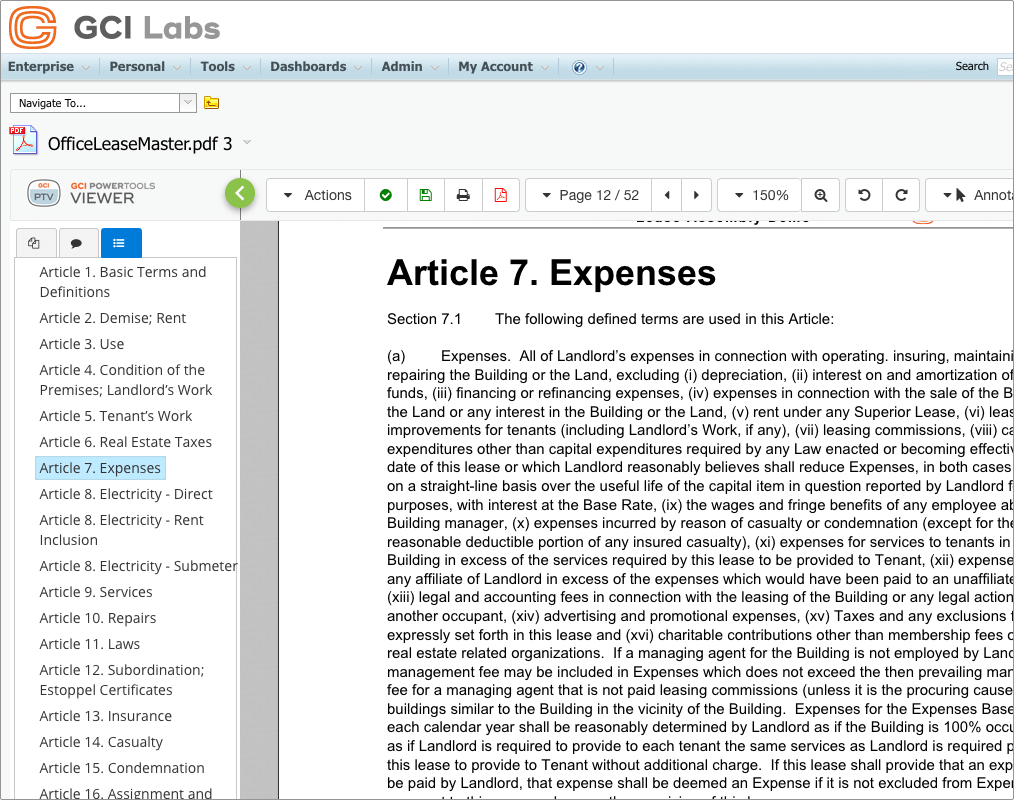
Easy content navigation
By retaining existing tables of content and links, PowerTools Viewer allows you to quickly and conveniently navigate throughout your document. Clicking a bookmark takes you directly to that section or chapter of the document. Both internal links (e.g. bookmarks) and external links (e.g. URLs) are supported.
Document and image thumbnails
By providing a thumbnail view of any folder within Content Suite, PowerTools Viewer reduces the time you spend trying to locate content. When enabled, documents and images can be previewed inline and common metadata properties are visible without the need to open or download the file.
Trouble-free deployment
PowerTools Viewer is tightly connected with your Content Suite workflows. Workflow participants can readily view and collaborate around documents without leaving the standard workflow web interface.
Enterprise-friendly pricing
Its simple deployment and cost effective pricingmakes GCI PowerTools Viewer the enterprise-friendly choice for viewing and marking-up content within Content Suite. Friendly for end users, friendly for system administrators, and friendly on your IT budget.
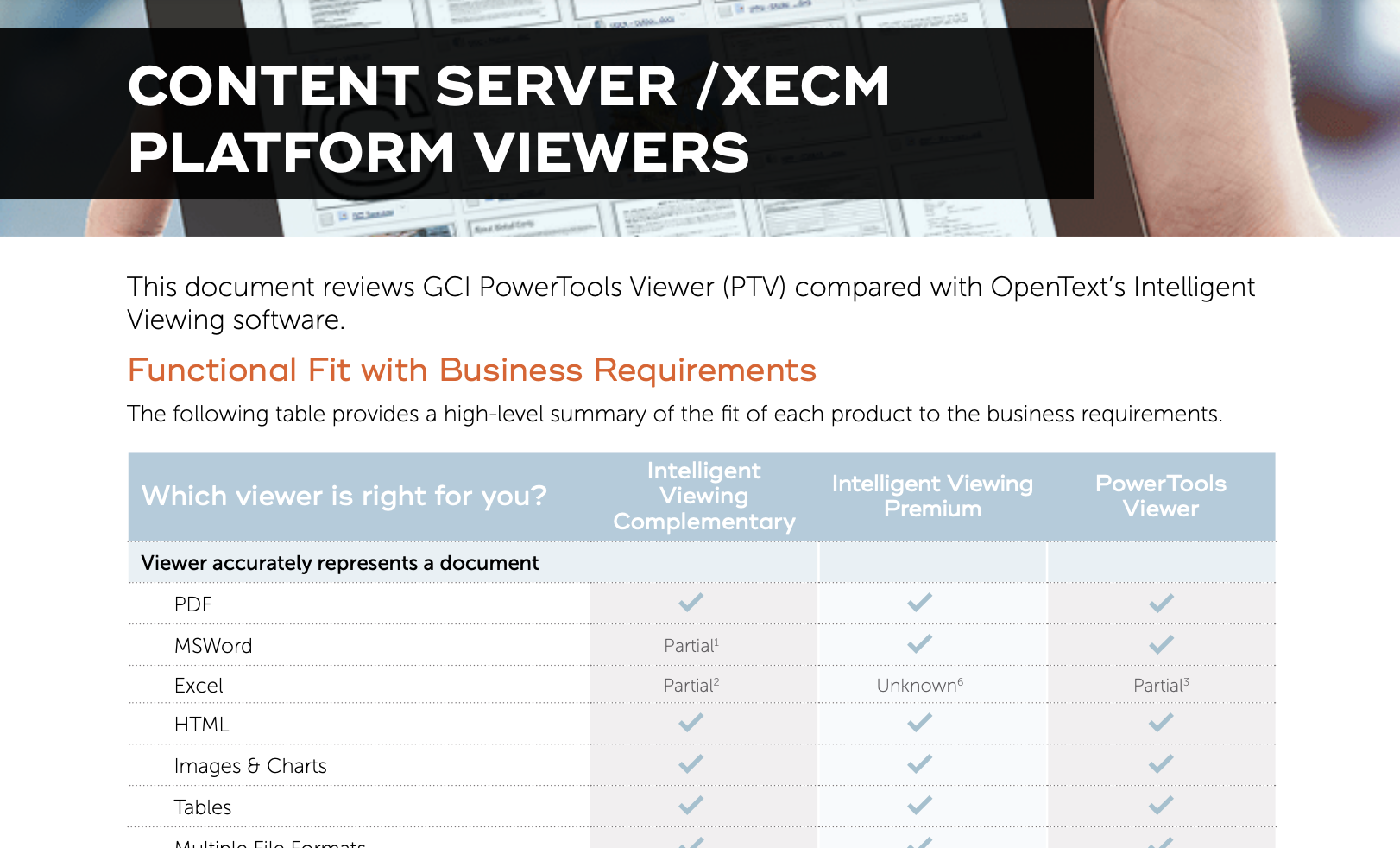
Get further information
If you need to view, redact and annotate Office or CAD documents directly within Content Suite or Extended ECM's web interface then PowerTools Viewer is the one tool you can't afford to be without. For further details or a personalized demonstration contact Global Cents.

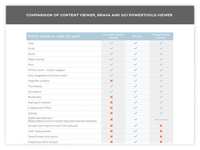
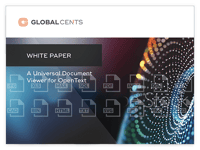
.jpg?width=263&height=150&name=Improve%20your%20OpenText%20Content%20Server%20%20xECM%20Platform%20and%20unlock%20productivity!%20(6).jpg)