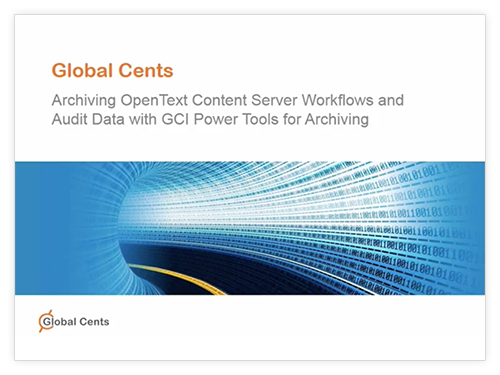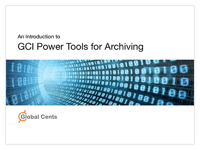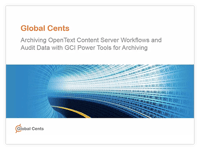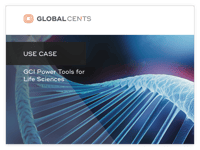GCI PowerTools for Archiving
GCI PowerTools for Archiving reduces the risk of legal liability and increases the performance of your Content Suite environment; automatically extracting and securely archiving workflow data, attachments, and electronic signature data.
Key Features
-
Readily extract workflow data
-
Securely store archived content in an unmodifiable format
-
Decommissioning of legacy systems
-
Securely archive eSign workflows and attachments
-
Reduces the size of Content Suite’s underlying database
-
Apply records management retention and disposition policies to archived data
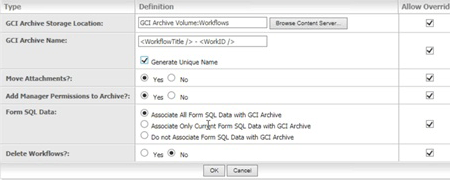
Eliminate legal liabilities
Content Suite information such as workflows and electronic signature (eSign) workflows can be quickly archived and stored back into the repository enabling the application of records management retention and disposition policies. Any underlying database information is safely deleted, removing potential future legal liabilities.
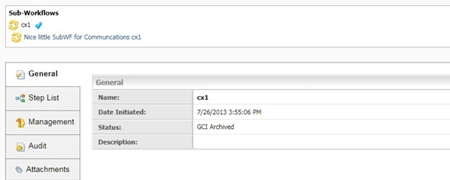
Ready retrieval of archived content
Archives containing attachments, attributes, forms, comments, audit trails, and user information can be readily viewed in the browser using the provided views, or custom views can be created to present data back in any desired corporate layout. In the case of legal disputes or regulatory requests archived workflow and audit information can also be quickly searched for and retrieved.
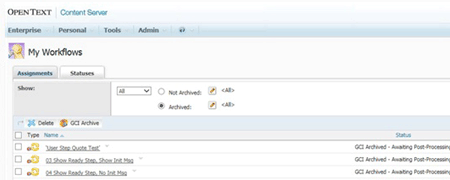
Records management and retention schedules
Extracted objects are stored as individual documents within the GCI Archive volume. Using this approach, standard Content Suite permissions and records management policies can be applied.
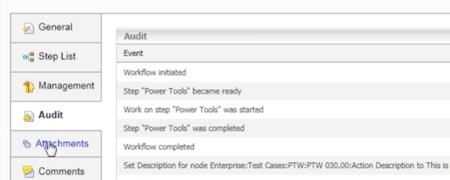
Improved Content Suite performance
If your organization has large amounts of eSign workflows, or is required by regulatory authorities to keep workflow or audit data, then PowerTools for Archiving is the essential tool for maintaining the performance and integrity of your Content Suite environment and improving end-user response times in areas such as workflow assignment.
Webinar
Archiving OpenText Content Suite Workflows and Audit Data with GCI PowerTools for Archiving