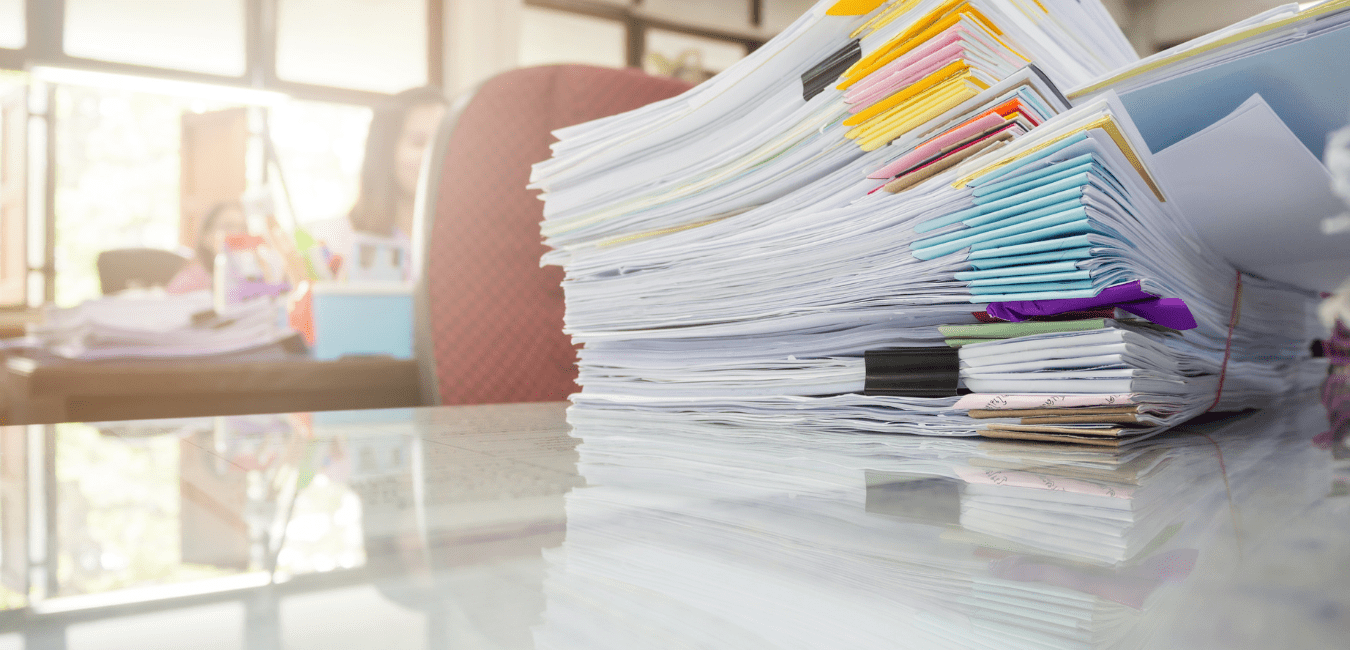OpenText Content Suite is a fantastic ECM platform - it provides the foundational repository and information governance backbone for a broad range of business applications. But every powerful platform needs enhancements to deliver certain business processes in an optimal fashion.
In a recent meeting with a client, I was asked for advice on how to implement a specific workflow scenario.
We need a review and approval workflow, with the ability to apply an electronic signature and then convert the final document into a PDF. It's for our management, so it must be really simple to use. How would you recommend building it?
This is not the first time that a similar question has arisen, so as a memo to myself as well as advice for others in a similar situation, I thought I would write down my response and some of the reasoning behind it.
Scenario: Create a review and approval workflow, apply an electronic signature and convert the final document into PDF
As with everything in life, there is always more than one way to crack an egg. Content Suite is no different so you may have your own solution, but here is how I would approach this.
Initiating the Workflow
The workflow needs to allow the selection of: the documents to be signed, a number of users to perform the review and a number of users to provide final approvals.
My first option is always to think about how a task can be performed using core OpenText technologies. In this case, Content Suite Workflows with the addition of WebReports to enable us to simplify the user experience. Our starting step in this instance would be a WebReport used to capture the required data in a simple fashion. As only one SQL query can be run per WebReport, it is necessary to create individual reports for the selection of the documents, reviewers and approvers, and a further report including some custom scripting code would be needed to generate the final interface presented to the users.
As WebReports is not necessarily something that all users have, I also took a look at how we would achieve the same capabilities using our own GCI PowerTools. In this step, by using PowerTools for Reports and Views the process can be significantly streamlined. All the requested document and user information, along with any additional workflow attributes can be captured using a single DisplayView. And as user and content pickers are something that are already included, there is no need to custom code an additional scripts.
Reviewing the documents
Once initiated, the reviewers should be able to see and interact with all documents at once.
Using standard workflows would not be suitable here as the regular interface can be somewhat unintuitive to untrained staff - our management team in this example. So once again, first thoughts jump to WebReports. We can code a custom WebReport Step step that pulls in the documents from the workflow and presents them to the reviewers in a clean interface relatively easily. However, the complexity here again lies with the document interactions. If the reviewers need to be able to add new document versions, significant additional WebReports code needs to be written to replicate core functionality.
Looking at the PowerTools for Reports and Views alternative, a DisplayView can be applied to the workflow step allowing users to access and interact with all the content of the step in a single, simple page. If document interactions are required, standard widgets can once again be used to provide common functionality. In addition, supplementary metadata such as document attributes can also be shown within the same view. Something that can not be readily achieved with our WebReports alternative.
Approvals and signatures
When reviewed, the first approver should be able to choose the location of the signatures within the document. Each signature will be added into this location as additional approvers sign.
The approaches and challenges for this part of the process closely represent those of the previous step. So for the sake of brevity I'll assume you read my notes above :-) You will of course require the OpenText Electronic Signatures module in both instances to handle the graphical signature element.
An option that I have also used with many clients is GCI PowerTools for Workflows. In the instance of an approver rejecting the documents, PowerTools for Workflow optimizes the process so that the workflow can be instantly rejected rather than having to wait for everyone else to sign. Amongst other things, it also provides escalation capabilities in the event that a user fails to sign within a specified timeframe.
Converting everything to PDF
Once approval is complete, the resulting documents should all be converted into PDF with the signatures embedded.
To achieve this final step, the use of a document conversion technology is required. The OpenText offering in this space is Brava or the Blazon conversion engine. These are both great products, but if you are looking for just a simple conversion workflow like this, both the pricing and the technical skills required to install and manage them can be somewhat overkill
A significantly better alternative in this case is GCI PowerTools for Documents. It includes a PDF conversion engine and also tools for management of both electronic and graphical signatures. You can easily configure a signature step within the workflow and then pass the documents to its built in PDF engine for conversion
In conclusion
If you're looking to provide some form of review, approval and signing workflow for your organization that goes beyond a simple single document, single signer, then looking for alternatives outside of the immediate product portfolio can save you significant time and cost.
Using a combination of various GCI PowerTools, you will be able to significantly streamline your document reviewing, approving, signing and conversion processes. As a Global Cents reseller, most of the products mentioned in this post are available directly from OpenText themselves. If your sales rep is unable to tell you more about them then feel free to reach out to me too.
GCI PowerTools for Reports and Views enables you to create personalized interfaces for any element of your Content Suite platform, retrieve data from numerous data sources directly from within a workflow, generate dashboards that deliver actionable business information and produce reports that collect data from multiple sources into a single view.
GCI PowerTools for Documents enables you to create your own document processes within Content Suite by allowing users to easily conduct metadata integrations, merging of documents, conversions to PDF or Word, applying watermarking and electronic signatures.
GCI PowerTools for Workflows enables you to create fully customized forms on a per-step basis and better manipulate and manage data within the Content Suite Workflow.